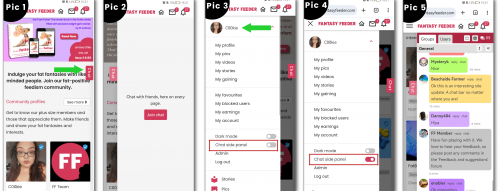Hi folks,
We’ve just introduced a new way to use the chat room on the site!
Today we launched the pop out chat, which lets you stay active in the chat room while continuing to browse the site.
You may have already noticed the pop out chat button on the right hand side of your device. Since this is an opt in feature, the chat won’t automatically load. Not everyone on the site enjoys using chat, so we’ve chosen not to log users in automatically.
To opt in simply click 'Join Chat' on the pop out window (this is the easiest way to enable the pop out chat). If you wish to turn off the feature (or turn back on) you can do this by clicking on your avatar to open the site menu on the left, then toggle the pop out chat option (it’s located just underneath the Dark Mode / Light Mode setting). Once you’ve opted in, the site will remember your preference until you change it again.
Now you can open and close the chat anytime by simply clicking the chat tab. I’ve also provided some screenshots below showing how to opt in, to help anyone who needs a quick visual guide.
* Pic 1 - Shows the pop out chat button
* Pic 2 - Shows what you see if you haven't opted in. Clicking 'Join Chat' will opt you in and the load the chat.
* Pic 3 - Shows the site menu and where to find the opt in toggle button (If it's grey your not currently opted in)
* Pic 4 - Shows the toggle button when it's active / enabled (If it's pink you are currently opted in)
* Pic 5 - Shows the pop out chat open and active
Do let us know if you need any help, encounter any issues or to give us some feedback on the new feature.
Take care,
c00kie
FF Team
We’ve just introduced a new way to use the chat room on the site!
Today we launched the pop out chat, which lets you stay active in the chat room while continuing to browse the site.
You may have already noticed the pop out chat button on the right hand side of your device. Since this is an opt in feature, the chat won’t automatically load. Not everyone on the site enjoys using chat, so we’ve chosen not to log users in automatically.
To opt in simply click 'Join Chat' on the pop out window (this is the easiest way to enable the pop out chat). If you wish to turn off the feature (or turn back on) you can do this by clicking on your avatar to open the site menu on the left, then toggle the pop out chat option (it’s located just underneath the Dark Mode / Light Mode setting). Once you’ve opted in, the site will remember your preference until you change it again.
Now you can open and close the chat anytime by simply clicking the chat tab. I’ve also provided some screenshots below showing how to opt in, to help anyone who needs a quick visual guide.
* Pic 1 - Shows the pop out chat button
* Pic 2 - Shows what you see if you haven't opted in. Clicking 'Join Chat' will opt you in and the load the chat.
* Pic 3 - Shows the site menu and where to find the opt in toggle button (If it's grey your not currently opted in)
* Pic 4 - Shows the toggle button when it's active / enabled (If it's pink you are currently opted in)
* Pic 5 - Shows the pop out chat open and active
Do let us know if you need any help, encounter any issues or to give us some feedback on the new feature.
Take care,
c00kie
FF Team
1 month