Bulletin Board Code (BBCode) is a simple markup language that can be used in the forums, shouts and messages, to format your text and add images and links to your posts. It consists of a selection of tags that you can add to your text to change it's appearance or function, so for example to underline a piece of text your would type [u]this text will appear underlined[/u].
Formatting your text
The following tags can be used to change the appearance of your text:
[b] bold [/b]
e.g. The following text is bold
[i] itallic [/i]
e.g. The following text is itallic
[u] underlined [/u]
e.g. The following text is underlined
[center] centered [/center]
For other colors, just replace the word red with: black, blue, brown, cyan, gray, green, lime, maroon, navy, olive, orange, purple, red, silver, violet, white or yellow.
Adding links and images
Links to web pages and images on the Internet should automatically be recognised when you copy the web address into your post. However, if for some reason they do not display correctly you can force them with the following BBCode:
[url] https://fantasyfeeder.com [/url]
e.g. The following is a link http://fantasyfeeder.com
[url=https://fantasyfeeder.com] Fantasy Feeder [/url]
e.g. The following is a named link Fantasy Feeder
[img] https://fantasyfeeder.com/Fant/Image/Article/cupcake.jpg [/img]
e.g. The following is an image 
Adding links to YouTube videos
You don't need to use BBCode to link to videos on youtube.com, just copy and paste the link from their website. This can be the web address (URL) from the top of their page, or the 'share a link' text.
e.g. Web address: https://youtube.com/watch?v=HZVCD-Kzu9k 
e.g. Share a link: https://youtu.be/HZVCD-Kzu9k 
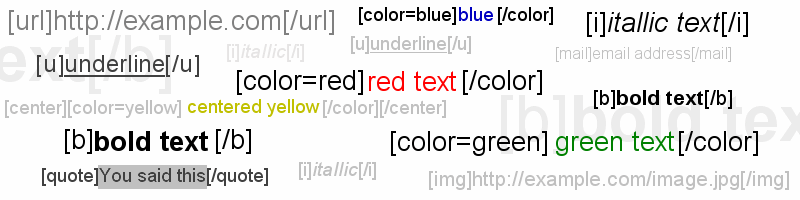



Comments